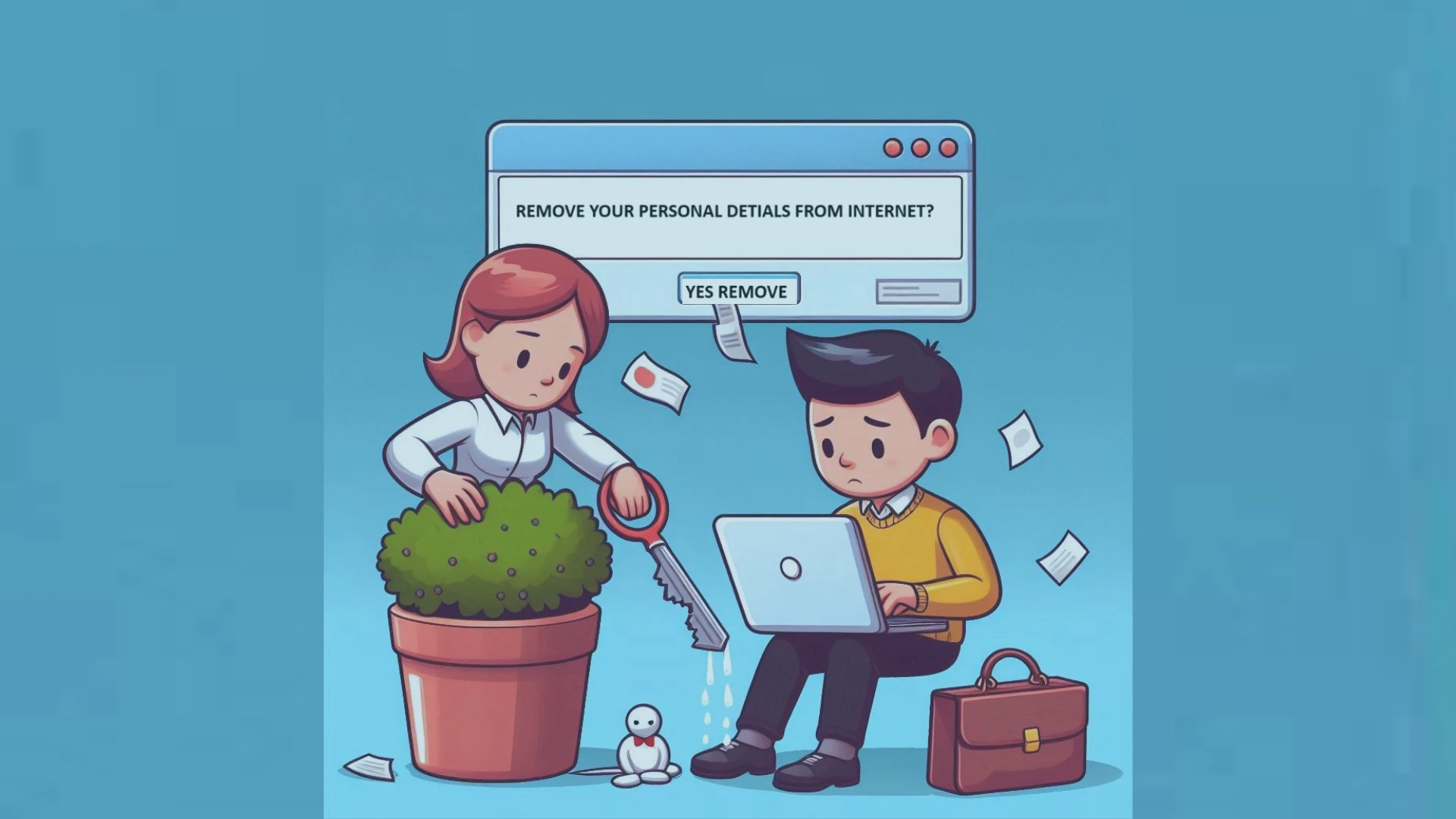How to Remove Personal Information from the Internet?
In today’s interconnected digital world, our personal information is more accessible than ever. From social media profiles to public records, much of our data is easily searchable and available online. While some information is shared willingly, a lot of it ends up on the internet without our consent. Protecting your privacy requires proactive steps to manage and remove personal information from the web. This guide will show you how to take control of your online presence and minimize the availability of your sensitive data.
Why Removing Personal Information Matters
The more your personal information is scattered across the internet, the higher the risk of identity theft, cyberstalking, and unsolicited marketing. Data brokers, hackers, and even nosy acquaintances can use this information against you. Additionally, outdated or inaccurate information may remain accessible online, potentially harming your reputation or future opportunities.
By taking steps to remove personal information, you’re not only securing your privacy but also safeguarding yourself from potential risks. So, how can you start the process?
Steps to Remove Personal Information from the Internet
1. Google Yourself First
The first step in reclaiming your privacy is understanding what information is publicly available. Perform a Google search using your name, email addresses, phone numbers, and any other identifiable information. This will give you an overview of where your data is being displayed online. Take note of any websites that showcase your personal information.
2. Review and Adjust Social Media Privacy Settings
Social media platforms are common places where personal information is shared. While some of this sharing is intentional, there’s often data you might not realize is public.
- Update Privacy Settings: Check the privacy settings of your Facebook, Twitter, LinkedIn, and Instagram accounts. Adjust these settings to restrict who can see your posts and personal details. Opt for private profiles where possible.
- Remove Unnecessary Information: Eliminate sensitive details like your phone number, address, or workplace from your social media profiles. Keeping this information private reduces your exposure to potential risks.
3. Delete Old or Inactive Accounts
Old accounts on forums, blogs, or social media networks you no longer use may still have personal data publicly available. Use a service like JustDeleteMe to help locate and delete old accounts from various websites. Even accounts that seem inactive can still hold personal information like your email address, photos, or posts.
- Regularly auditing your online presence and removing outdated accounts can reduce your overall digital footprint.
4. Request Removal from Websites
For websites displaying your personal information, contacting the website administrator or webmaster directly is the most effective route. Each site should have a contact or support page where you can request the removal of your data. Some websites may refuse, but many will comply, especially if the information is outdated or legally compromising.
- Use a Whois lookup service to find contact information for website owners if it’s not readily available.
5. Use Google's Removal Tool
Google offers a URL Removal Tool for removing specific pages from its search results. While this won’t take the information off the actual website, it can prevent certain search results from appearing, which is often enough to limit visibility.
- Additionally, if any content violates your privacy or is outdated, you can request that Google de-index those pages.
6. Opt-Out from Data Brokers
Data brokers collect and sell personal information for marketing and people-search purposes. Websites like Spokeo, Whitepages, and PeopleFinder often display personal information such as your address, phone number, or email.
- Visit the data broker sites and submit opt-out requests to remove your information. Many offer online forms for this purpose.
- Websites like Whitepages and Spokeo have dedicated opt-out pages where you can follow step-by-step instructions to remove your data.
7. Delete Personal Information from Old Email Accounts
If you have any old or inactive email accounts, consider deleting them. Many people store years of personal and sensitive information in their email inboxes, and old, unused email accounts may become security risks.
- Before deletion, make sure you’ve backed up any important emails or files.
8. Hire a Third-Party Service
If manually requesting the removal of personal information seems daunting, several services can automate the process for you. Tools like DeleteMe, Reputation Defender, and OneRep specialize in identifying and removing personal information from a wide variety of online platforms. While these services come at a cost, they offer convenience, especially if you have a significant online presence.
9. Protect Your Privacy Moving Forward
Once you’ve cleared your online footprint, it’s essential to prevent new information from leaking out.
- Use a VPN: Virtual Private Networks (VPNs) mask your IP address and encrypt your online activity, making it harder for websites and marketers to track you.
- Limit Information Sharing: Be cautious about the information you share online, whether on forms, social media, or in public forums. Before posting anything, consider whether it’s necessary and whether you’re comfortable with it being permanently available.
Conclusion
Your online presence is largely within your control. While it may not be possible to remove every piece of personal information from the internet, you can take steps to significantly reduce its availability and protect your privacy. By being proactive in managing your online footprint, you’re taking a critical step in safeguarding yourself from potential privacy threats and minimizing exposure.
Taking action to remove your personal information from the internet is an investment in your long-term safety and peace of mind. Remember, the internet never forgets, but with careful management, you can regain control over your personal data.
At ITConcerns, we prioritize your digital security and privacy. With expertise in managed IT services, cybersecurity solutions, and data protection, we help individuals and businesses safeguard their digital footprint. Learn more about how we can assist you in managing your online presence by visiting ITConcerns.